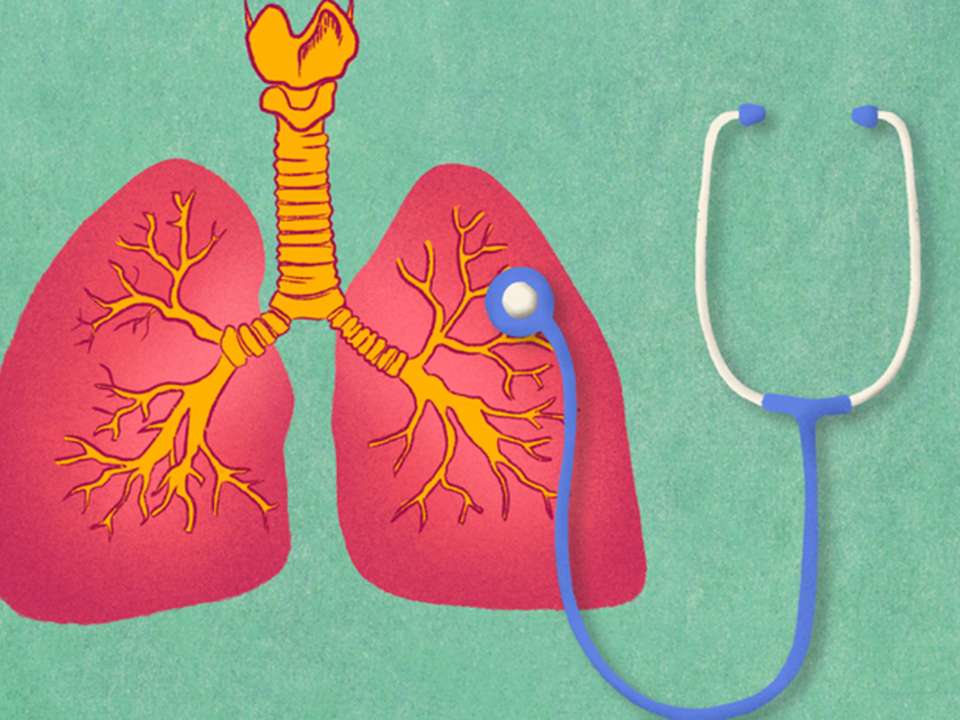Your phone pings with your weekly screen time report, and you instantly feel a knot in your stomach.
Since the start of the pandemic, many of us have been more connected to our devices than ever. Combine working from home on your laptop all day with connecting to loved ones via video chat and winding down by watching a show and it all adds up to … well, a lot of hours per week.
Many of us know excessive screen time isn’t the best for our health, but with more and more of our work and personal lives moving to the digital space, drastically cutting back on screen time isn’t always feasible.
Can we have our screens and our well-being, too?
Screen time and sleep
There is some good news on the sleep front.
“Total screen time per se does not affect adults’ sleep. It is the use of screens at night and before bed that is potentially problematic,” says Susan McCurry, a research professor in Child, Family and Population Health Nursing at the UW School of Nursing.
Using screens before bed can affect sleep in a couple different ways. Back-lit devices emit blue light, which can reduce or delay your melatonin production and prevent you from feeling sleepy. Using your device to play exciting games or read unnerving news can also keep you mentally engaged and alert.
“People are better able to sleep when their minds are in a calm, resting state when they go to bed,” McCurry notes.
Another factor that plays into the quality of your sleep is if your screen time is preventing you from moving or eating nutritious foods throughout the day (more on this later). While in this case screen time isn’t directly hampering your sleep, the downstream effects can still prevent you from getting those z’s.
Tips for better sleep
Balancing screen usage and quality shut eye is possible. Here’s how.
Create a bedtime routine
McCurry recommends stopping all screen usage 30 to 60 minutes before you want to go to sleep.
For parents who need to work after their kids go to bed and other busy individuals, it can help to plan ahead so that any work you do right before bed is less cognitively stimulating and, if possible, can be done without a screen.
If all else fails, use the nighttime mode on your device to block blue light so it doesn’t inhibit your production of melatonin.
Avoid scrolling in bed
Once in bed, if you can’t fall asleep, try to avoid the urge to grab your phone for some late-night doomscrolling. After about 20 minutes of trying to fall asleep (or back asleep, if you wake up in the middle of the night), get up and move to a different part of your house to a do a relaxing activity.
Reading or listening to quiet music can help your body calm down, and by removing yourself from your bedroom, you ensure that you won’t associate a lack of sleep with being in bed. When you do start feeling tired again, you can return to bed and get some sleep.
Screen time and vision
Prolonged screen time can cause eye strain and vision problems, called digital eyestrain. When compounded with headaches and issues focusing your vision, this can lead to “computer vision syndrome.”
“It can be from TV, smartphones, tablets or other computer screens. The screen exposure can cause discomfort, increased eye strain and headaches,” says Dr. Susan Dini, an optometrist who sees patients at UW Medicine Primary & Urgent Care at Ravenna and is a teaching associate at the University of Washington Department of Ophthalmology.
Blue light is yet again a contributing factor to our screen time troubles. Blue light is made of shorter wave lengths that are harder for our eyes to focus on and that cause our eyes to strain and become fatigued, Dini notes.
Other causes of computer vision syndrome include glare, angle of the screen, the size of the content you are looking at and the fact that many people blink less often when looking at a screen. If you already have vision problems, screen time can exacerbate these issues.
“With chronic screen time and close up viewing, we are actually seeing more progression in nearsightedness,” Dini says. “We are not creatures that were meant to sit in front of screens all day long,”
When you look at a screen, you shift into nearsightedness so that you can see clearly. Over time, especially if you are not taking breaks to rest your eyes, this can stretch the shape of your eyeballs as they attempt to maintain constant focus.
As your eye shape changes, you are at risk of retinal detachment, in which your retina, or light-sensing tissue, starts to separate from its normal position at the back of your eye; myopia, aka nearsightedness; and macular damage, which occurs when the focal point of your retina wears down.
Tips to protect your vision
While screens do cause eye fatigue and strain, there are ways to preserve your vision and eye health.
Take breaks
If you’re looking at a screen for an extended period of time, one of the best ways to protect your eyes is to take mini-breaks. You can remind yourself by setting an alarm on your phone or using an app that alerts you to step away from your device.
“I know the idea of breaks is really hard, but they don’t have to be prolonged breaks. Mini breaks are still beneficial,” Dini says.
The 20-20-20 rule is a catchy and effective mini-break method. For every 20 minutes of screen time, take a 20 second break to look at something 20 feet away in the distance. This will help your visual system relax and prevent fatigue.
Block blue light
As for blue light, you can block those waves by changing the settings on your digital device or wearing computer (or prescription) glasses that filter blue light.
“Generally, if you’re spending more than five hours in front of a screen, it’s good to have some form of blue light blocker,” Dini says.
You can also opt for e-readers and other devices that mimic the look of paper and therefore have higher contrast, so you don’t have to strain as much to see.
Maintain your tear layer
If your eyes are feeling itchy and irritated, it’s likely a sign you aren’t blinking enough or making full contact between your upper and lower eyelids when you do blink.
Dini recommends putting a sticky note in your workspace that reminds you to blink, as well as applying eye drops 10 minutes before screen usage and reapplying every four hours. You can also do blinking exercises, where you intentionally and tightly blink 10 to 15 times.
Hydrating and getting omega 3 (found in fish oil and foods like sardines, halibut, salmon and walnuts) will also help by preventing your tear layer from evaporating at a high rate, Dini says. And applying a hot compress for six to eight minutes can ease dry eye irritation.
Screen time and well-being
Studies have found that increased screen time is associated with migraines in young adults as well as sedentary behavior that can lead to weight gain, increased risk of depression and increased stress and loneliness.
“When you look at the bigger picture, everything is connected to each other,” says Dr. Ahana Roy, an internal medicine physician at UW Medicine Primary Care.
This is because when you are watching a TV show, you are more likely to overeat or eat foods that are less nutritious, and you are probably sitting or lounging. The combination of a lack of movement and dietary choices with high levels of screen time ends up harming your health.
Roy recommends limiting your overall screen time to eight hours per day if you use a screen for work or two to four hours per day for recreational use.
With so much of life occurring online, this can be a tall order. Luckily, there are ways to mitigate the negative effects that screens have on our health.
Tips to promote well-being
The risks of screen time on our overall health are real but so is the fact we use devices for work, socializing and recreation.
To cope with this dilemma, Roy recommends being more mindful and creative about how you use screens.
Add in movement
Even if you need to be on a computer for hours at work or want to stick with streaming a show to relax, you can mix up your routine by using a standing desk, stretching or exercising while you watch and taking small breaks for movement.
If you typically catch up with friends via video chat, see if the group would be willing to try a call where everyone goes on a walk while on the phone.
Avoid bingeing
Whether it’s back-to-back episodes or excessive eating, bingeing can harm sleep, mood and overall health.
It’s easy for one episode to become an evening- or weekend-long binge — and even easier to mindlessly eat while you watch. While it might feel good in the moment, this can lead to negative health effects in the long term.
To break out of these patterns, try to focus on tasting and enjoying food as you eat it and check in with yourself to see if you truly want to eat more or spend more time in front of a screen. You can also try small changes, like dedicating one night a week to getting outside or practicing a favorite hobby instead of watching a show or browsing online.
The bottom line
Electronic devices are a big part of our lives, and they aren’t going anywhere anytime soon. But this doesn’t mean we need to sacrifice our health for the sake of using screens.
Instead of pitting screens against health in an all-or-nothing game, find ways to make your screen usage more sustainable by checking in with yourself about how you are doing and what you need in the moment. Small habit changes, planning ahead and taking breaks can all help to reduce harm from screens — without requiring you to get rid of your devices.

 Healthy ideas for your inbox
Healthy ideas for your inbox